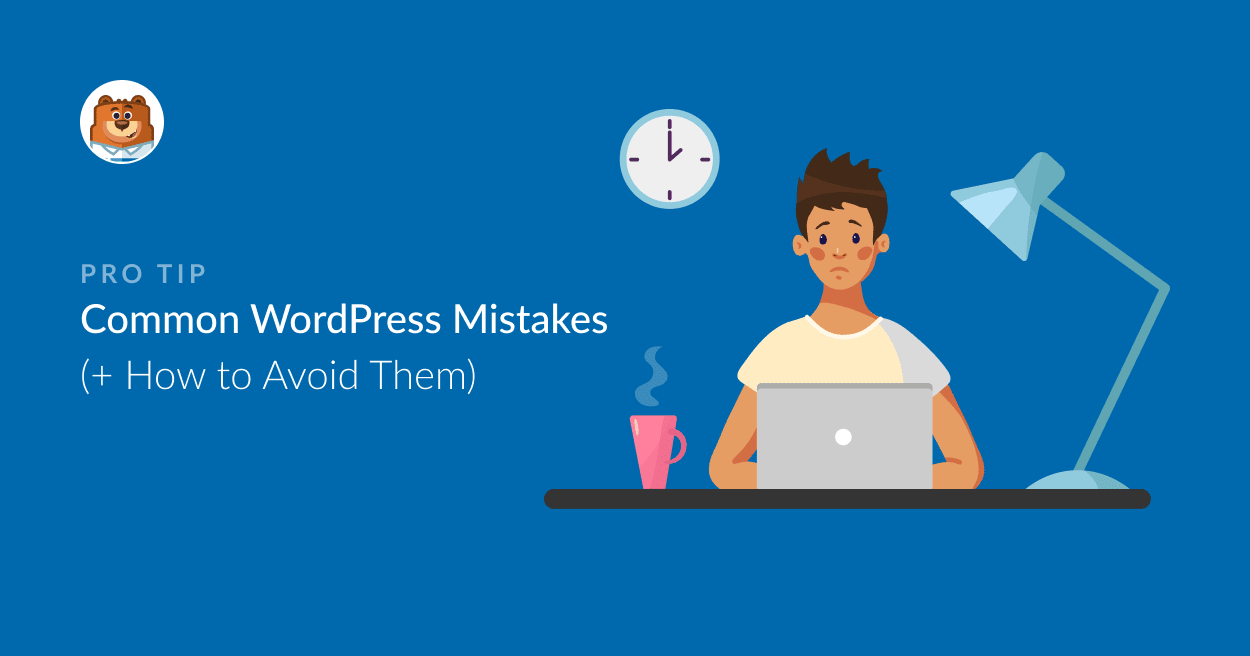You may be feeling excited to launch your first WordPress site. But as a beginner, small mistakes can result in negative outcomes down the road. Whether you are planning to start a business website, personal blog, or portfolio, you should know what to avoid as much as you need to know what to do right.
Here’s a list of common WordPress mistakes beginners make — and how you can easily avoid them.
1. Choosing the Wrong Hosting Provider
Mistake:
Many beginners choose the cheapest hosting option they can find. Unfortunately, low-quality hosting can cause slow loading times, frequent downtime, and poor customer support.
Solution:
Invest in a reliable WordPress hosting provider like Bluehost, SiteGround, or Hostinger. Look for hosts that offer fast performance, strong security features, and 24/7 support.
2. Ignoring Regular Backups
Mistake:
Not setting up automatic backups can be disastrous if your site gets hacked, a plugin crashes your site, or you accidentally delete important files.
Solution:
Install a backup plugin like UpdraftPlus or BackupBuddy. Schedule automatic daily or weekly backups to cloud storage like Google Drive or Dropbox.
3. Installing Too Many Plugins
Mistake:
It’s tempting to install dozens of plugins for every little feature. However, too many plugins can slow your site down, cause conflicts, and increase security vulnerabilities.
Solution:
Be selective. Install only the essential plugins that you truly need. Regularly audit and remove plugins you don’t use anymore.
4. Using a Poor URL Structure (Permalinks)
Mistake:
WordPress’ default permalink setting uses ugly URLs like yoursite.com/?p=123, which are terrible for SEO and user experience.
Solution:
Go to Settings > Permalinks and choose the “Post Name” option. Your URLs will now look cleaner and more SEO-friendly, like yoursite.com/how-to-start-a-blog.
5. Skipping Essential Security Measures
Mistake:
Many beginners leave their WordPress admin panel vulnerable with weak passwords, no firewall, and no malware scanning.
Solution:
- Use strong passwords and change the default “admin” username.
- Install a security plugin like Wordfence or Sucuri.
- Enable two-factor authentication (2FA) for an extra layer of protection.
6. Not Updating WordPress Core, Themes, and Plugins
Mistake:
Ignoring updates can make your website a target for hackers and malware.
Solution:
Always update WordPress, themes, and plugins promptly. Updates often fix security vulnerabilities and improve performance. You can even automate updates for minor releases.
7. Choosing a Poorly Coded or Non-Responsive Theme
Mistake:
Beginners sometimes pick a flashy theme that looks good on desktop but breaks on mobile or loads slowly.
Solution:
Choose a reputable, responsive theme from trusted sources like the WordPress Theme Directory, Themeforest, or Elegant Themes. Test demo versions on mobile devices before buying.
8. Neglecting SEO from the Start
Mistake:
Without optimizing your website for search engines early on, you miss out on organic traffic and future growth.
Solution:
Install an SEO plugin like Yoast SEO or Rank Math.
Focus on:
- Optimizing titles and meta descriptions.
- Creating clean URLs.
- Using headings (H1, H2, H3) correctly.
- Internal linking between blog posts.
9. Uploading Large, Unoptimized Images
Mistake:
Big image files can make your site painfully slow, leading to higher bounce rates and lower rankings.
Solution:
Always optimize images before uploading. Use free tools like TinyPNG or install the Smush plugin to automatically compress images without losing quality.
10. Forgetting About Legal Pages
Mistake:
Not having pages like Privacy Policy, Terms of Service, and Disclaimer can lead to legal trouble, especially if you collect user data.
Solution:
Create basic legal pages as soon as your site goes live. You can use free WordPress plugins like WP Legal Pages to generate them.
Final Thoughts
Starting a WordPress site doesn’t have to be overwhelming. By avoiding these common mistakes and following best practices from the beginning, you can build a faster, safer, and more successful website.
Remember: WordPress is powerful — but only if you use it wisely.
Stay smart, stay secure, and keep learning — your site will thank you for it!