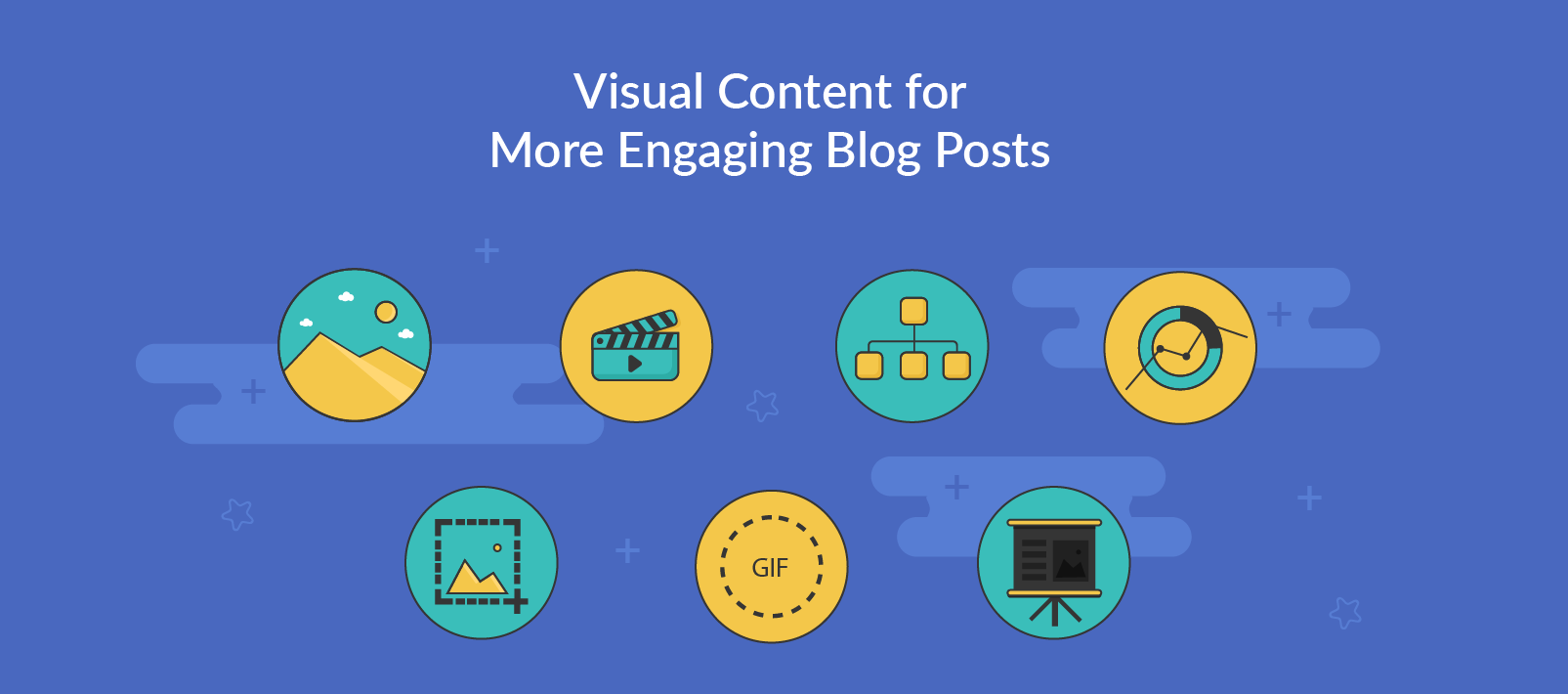In today’s fast-paced digital world, readers are constantly bombarded with information. To capture attention and keep your audience engaged, your blog needs more than just well-written content—it needs visually appealing elements. Incorporating images, videos, infographics, and other types of visual content can significantly enhance your blog’s impact, making it more shareable, engaging, and SEO-friendly.
In this article, we’ll explore the power of visual content and provide practical tips on how to use images and videos effectively to boost your blog’s performance.
Why Visual Content Matters for Your Blog?
- Grabbing Attention:
The human brain processes images 60,000 times faster than text. In a world full of distractions, an eye-catching image or video can stop a potential reader in their tracks. Visuals help break up the monotony of text, drawing readers in and encouraging them to read more. - Improved User Engagement:
Visual content not only attracts attention but also enhances user interaction. People are more likely to share, comment on, or engage with a blog post that includes compelling visuals. Posts with images receive 94% more views than those without, and adding videos can increase engagement by up to 80%. - Better Understanding:
Complex concepts or detailed information can be challenging to digest through text alone. Using images or videos can simplify difficult ideas and help readers understand content more easily. Infographics, diagrams, and videos are effective tools for breaking down complex data. - Boosting SEO:
Search engines like Google take into account various factors when ranking pages, including the quality and relevance of visual content. Optimizing images and videos can boost your SEO efforts and drive more organic traffic to your blog. Google is known to favor content that is rich in multimedia. - Building Brand Identity:
Visual content is a great way to reinforce your blog’s brand identity. Consistently using specific colors, fonts, and styles of images can help establish your unique visual brand. Over time, readers will start to recognize your blog based on its visual signature.
Types of Visual Content to Use in Your Blog
- Images:
High-quality images are essential to any blog post. Whether it’s a header image, product photo, or an illustration, they help set the tone and add visual interest.
Tips for Using Images:- Use relevant images that directly relate to your content.
- Optimize images for faster loading speeds (e.g., compressing file sizes without losing quality).
- Always credit the image source if it’s not your own work.
- Incorporate captions where appropriate, as they provide context and can improve engagement.
- Videos:
Videos are a powerful way to communicate your message and provide value to your audience. Whether it’s a tutorial, product demonstration, interview, or explainer video, embedding videos can greatly increase time spent on your page and drive engagement.
Tips for Using Videos:- Embed videos from platforms like YouTube or Vimeo to avoid slow page loading.
- Ensure the video is high-quality and relevant to the content of your blog.
- Add subtitles or captions to make your video accessible to all audiences.
- Keep your videos short and focused to maintain viewer interest.
- Infographics:
Infographics are visually appealing and help present information in an easy-to-digest format. They can simplify complex data, statistics, or processes in a way that’s more engaging than traditional text.
Tips for Using Infographics:- Make sure your infographics are well-designed, clear, and visually appealing.
- Use contrasting colors to highlight key information.
- Keep text to a minimum—focus on presenting data visually.
- Include your logo and brand colors to reinforce your identity.
- Screenshots:
Screenshots are particularly useful for tutorials, product reviews, and guides. They help illustrate steps and make instructions clearer.
Tips for Using Screenshots:- Crop out unnecessary parts of the screenshot to focus on the most important elements.
- Use annotations, arrows, or highlights to guide your readers’ attention.
- Avoid cluttered or overly complex screenshots—simplicity is key.
- GIFs:
GIFs can add humor, demonstrate a process, or showcase something in a fun and engaging way. They’re perfect for showing quick actions or reactions.
Tips for Using GIFs:- Use them sparingly—too many can overwhelm readers and make your blog feel chaotic.
- Ensure they align with your blog’s tone and audience preferences.
- Make sure they don’t slow down your website’s loading speed.
How to Optimize Visual Content for Better Performance?
- Image Optimization for SEO:
- Alt Text: Every image should include descriptive alt text that explains what the image is about. This helps search engines index the image and improves accessibility for visually impaired users.
- File Name: Use descriptive filenames with relevant keywords (e.g., “how-to-create-an-infographic.jpg”).
- Compression: Reduce image file sizes without compromising quality to improve page loading speeds.
- Responsive Design:
Ensure that your visual content is optimized for all devices. Images and videos should resize automatically to look great on both desktops and mobile devices. A responsive design ensures a smooth user experience across platforms. - Video SEO:
- Include keywords in your video title, description, and tags to make your videos more discoverable.
- Create a transcript for your videos to improve search engine indexing and accessibility.
- Use YouTube’s or other video platform’s optimization tools to enhance visibility.
- Lazy Loading for Images and Videos:
To improve website loading times, implement lazy loading, which ensures that images and videos load only when they come into view on the screen. This feature can significantly speed up your blog and reduce bounce rates.
Conclusion
Incorporating high-quality images and videos into your blog isn’t just about making it look attractive—it’s about enhancing the overall user experience and driving better engagement. Visual content helps convey your message more clearly, keeps your readers interested, and can even improve your SEO rankings. By understanding the power of visuals and optimizing them effectively, you can create blog posts that captivate your audience and encourage them to return for more.
Remember to focus on quality, relevance, and optimization to get the most out of your visual content. Whether it’s through images, videos, or infographics, visual content is an invaluable asset in building a successful blog.