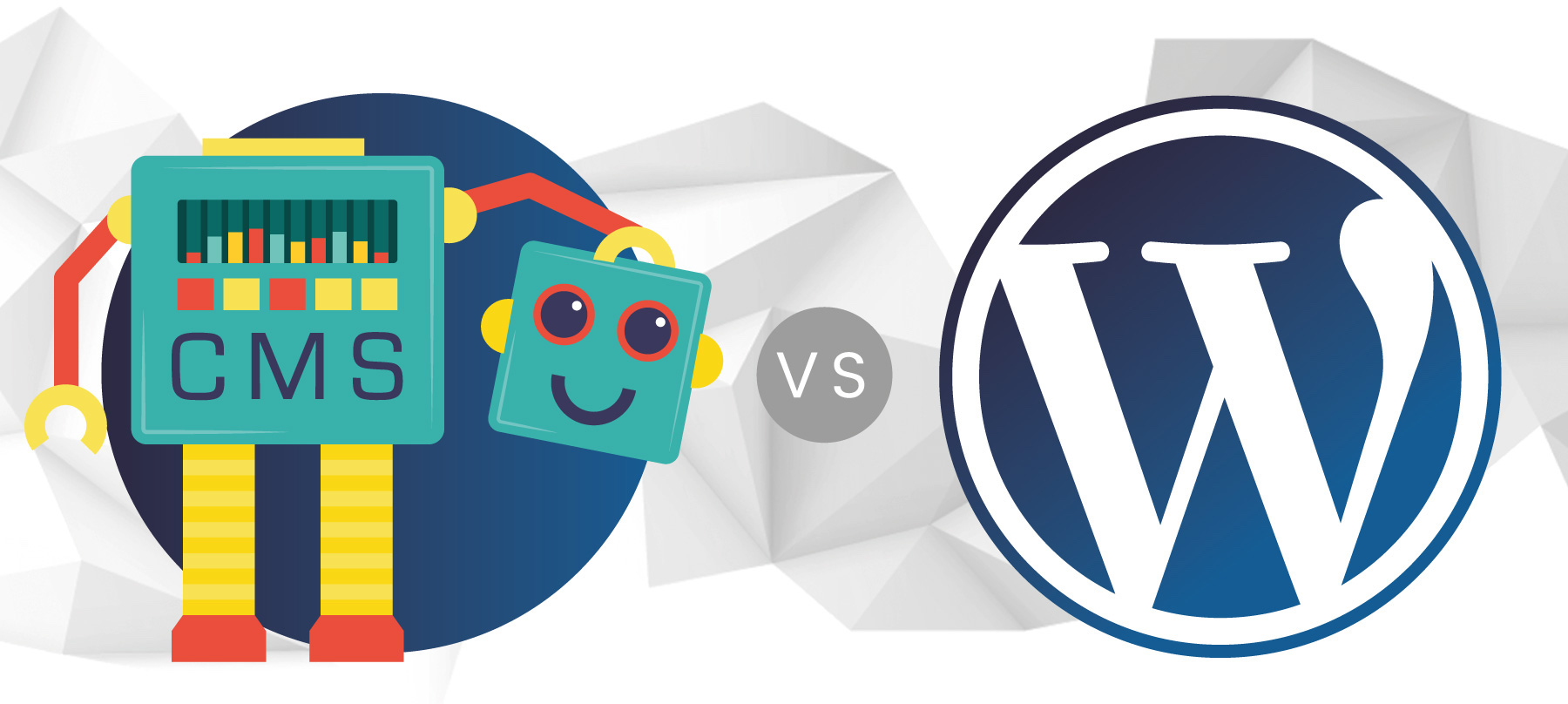When it comes to building a website, one of the first decisions you’ll face is which Content Management System (CMS) to use. There are many options available, each with its strengths and weaknesses. However, WordPress continues to be the most popular and widely-used CMS for good reason. With millions of websites running on WordPress, it has proven to be a flexible, user-friendly, and powerful platform for businesses, blogs, eCommerce stores, and more.
In this article, we’ll compare WordPress to some of the most popular alternatives — Joomla, Drupal, Wix, and Squarespace — and explain why WordPress is often the best choice for most users.
1. Ease of Use
WordPress:
WordPress is known for its ease of use, especially for beginners. The platform provides an intuitive interface that makes it easy for anyone to get started, even with no coding experience. With its vast selection of pre-built themes and plugins, users can create a professional website in no time, regardless of their technical skills.
Joomla and Drupal:
Both Joomla and Drupal are more complex than WordPress. While they offer greater flexibility and customization, they also require a steeper learning curve. Users who want a simple, beginner-friendly experience might find these CMSs challenging compared to WordPress.
Wix and Squarespace:
Wix and Squarespace are drag-and-drop website builders that provide ease of use, much like WordPress. However, they are more restrictive in terms of customization and functionality. While perfect for simple websites, they don’t offer the same level of control and scalability that WordPress does.
2. Customization and Flexibility
WordPress:
One of WordPress’s biggest advantages is its flexibility. With thousands of themes and plugins available, you can customize your site to meet any need. Whether you’re building a blog, an eCommerce site, a portfolio, or a business website, WordPress has the tools to help you create your vision. You can even modify your site’s code if you want to take customization to the next level.
Joomla and Drupal:
Joomla and Drupal are also highly customizable and offer more flexibility for advanced users. They provide better options for creating complex, data-driven websites. However, this flexibility comes at the cost of user-friendliness, and customization typically requires knowledge of PHP and web development.
Wix and Squarespace:
While Wix and Squarespace offer some degree of customization, they are limited by the constraints of their platforms. You’re not able to customize the source code directly or add third-party functionality beyond what’s offered in their app markets.
3. SEO Capabilities
WordPress:
WordPress is highly optimized for SEO, especially with plugins like Yoast SEO and RankMath. These plugins help you manage on-page SEO elements such as title tags, meta descriptions, sitemaps, and keyword targeting. Additionally, WordPress allows for full control over site structure and URLs, which are essential for search engine rankings.
Joomla and Drupal:
Both Joomla and Drupal also offer good SEO capabilities, but their configuration can be more technical. While you can achieve great SEO results with these platforms, you’ll need a deeper understanding of SEO and might have to rely on additional extensions or manual optimization.
Wix and Squarespace:
Wix and Squarespace provide built-in SEO tools, but they are not as advanced as WordPress. These website builders offer basic SEO features, like adding titles, descriptions, and keywords, but they limit your control over some advanced SEO strategies, such as URL structure and meta tags. As a result, they may not be the best option if you’re looking for top-tier SEO performance.
4. Community Support and Resources
WordPress:
WordPress boasts the largest CMS community, with thousands of developers, designers, and enthusiasts sharing knowledge and resources. You can find solutions to nearly any issue through forums, online tutorials, blogs, and professional services. This makes troubleshooting and learning much easier for WordPress users.
Joomla and Drupal:
Joomla and Drupal both have active communities, but they are smaller than WordPress’s. While you can find support online, it might be more difficult to get fast answers or solutions for specific problems. These platforms also lack the breadth of tutorials and resources available for WordPress.
Wix and Squarespace:
Wix and Squarespace have support teams and some community resources, but they are far smaller in scale compared to WordPress’s community. Their user base is also generally less technical, so troubleshooting issues beyond basic website creation can be challenging.
5. Cost and Pricing
WordPress:
WordPress itself is free and open-source, but you’ll need to pay for web hosting, a domain name, and premium themes or plugins if needed. Hosting costs can vary depending on your needs, with shared hosting plans starting as low as $3-5/month. WordPress allows you to scale up as needed, whether you’re running a small blog or a large enterprise website.
Joomla and Drupal:
Joomla and Drupal are also free and open-source, but like WordPress, you’ll need to pay for hosting and possibly for premium templates or plugins. However, many users find that they end up spending more time (and money) on development costs due to the complexity of these systems.
Wix and Squarespace:
Both Wix and Squarespace offer monthly subscription plans, which include hosting, domain, and a drag-and-drop editor. However, their pricing models tend to be higher than WordPress in the long run, especially if you need more features, custom domain support, or advanced eCommerce functionality.
6. Security
WordPress:
WordPress is generally secure, but because it’s the most popular CMS, it’s a frequent target for hackers. To ensure your WordPress site remains safe, you need to regularly update WordPress, themes, and plugins. Additionally, there are many security plugins, such as Wordfence and Sucuri, to enhance site protection.
Joomla and Drupal:
Both Joomla and Drupal offer solid security features, but like WordPress, they require regular updates to remain secure. Their smaller user base makes them less likely to be targeted, but this also means fewer security plugins and add-ons are available.
Wix and Squarespace:
Wix and Squarespace manage security for you, as they host your site on their servers. While this takes the responsibility off your shoulders, it also means you have less control over site security and updates.
Conclusion: Why Is WordPress the Best Choice for Most Websites?
When it comes down to it, WordPress stands out as the best choice for most websites because of its ease of use, customization options, SEO capabilities, and robust community support. It offers the flexibility to build anything from a simple blog to a complex eCommerce site. While Joomla, Drupal, Wix, and Squarespace all have their advantages, WordPress provides the perfect balance of simplicity and power, making it an excellent option for users at any skill level.
So, whether you’re a business owner, a blogger, or an entrepreneur, WordPress remains the most versatile and cost-effective platform for creating and managing your website. It’s no wonder that millions of websites — including some of the world’s largest brands — trust WordPress as their CMS.